- Website security
Combating Cyber Threats: The Role of Malicious IPs and How to Block Them


In the ever-evolving landscape of cybersecurity, organizations and individuals face a growing number of cyber threats that can compromise sensitive data, disrupt operations, and cause significant financial losses. Among the various tactics used by cybercriminals, the use of malicious IPs stands out as a major threat vector. Malicious IPs are internet addresses associated with activities such as hacking, phishing, malware distribution, and botnet operations. These IPs serve as the foundation for cyber attacks, allowing attackers to exploit vulnerabilities, infiltrate networks, and exfiltrate sensitive data.
Effectively identifying and blocking malicious IPs is a crucial step in protecting digital assets from cyber threats. This article delves into the role of malicious IPs in cyberattacks, explores the methods for detecting them, and outlines strategies for blocking them to strengthen cybersecurity defenses.
Understanding Malicious IPs
What Are Malicious IPs?
Malicious IPs refer to internet protocol (IP) addresses that have been flagged for engaging in harmful activities. These activities may include:
Brute-force attacks – Attempting to guess login credentials through repetitive login attempts.
Phishing – Hosting fake websites or sending fraudulent emails to steal user credentials.
DDoS (Distributed Denial of Service) attacks – Overloading servers with massive amounts of traffic to disrupt services.
Malware distribution – Serving as hosts for delivering malware such as ransomware or trojans.
Botnet operations – Acting as part of a network of compromised devices used to conduct cyber attacks.
How Malicious IPs Are Used in Cyber Attacks
Cybercriminals rely on malicious IPs to execute a wide range of attacks. For instance:
Automated scanning tools use malicious IPs to identify vulnerable systems on the internet.
Command and Control (C2) servers operate using malicious IPs to control botnets remotely.
Malicious proxies hide the identities of attackers by rerouting traffic through compromised servers.
IP spoofing enables attackers to disguise their true location, making detection and mitigation more challenging.
Detecting Malicious IPs
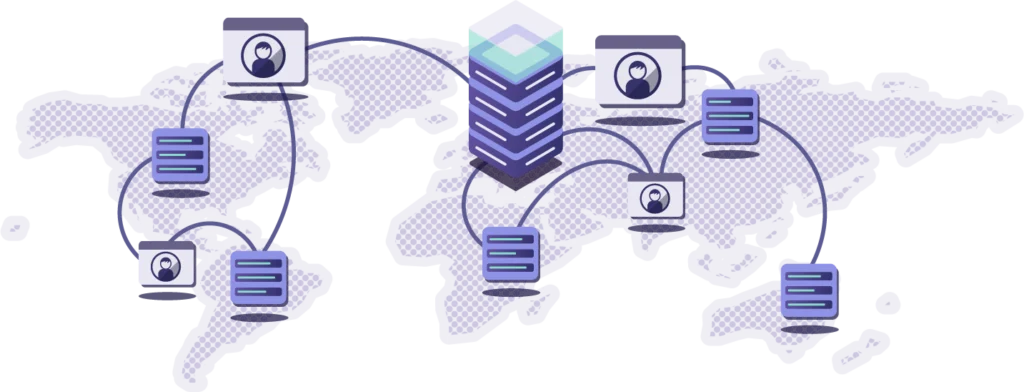
Threat Intelligence and Blacklists
One of the most effective ways to identify malicious IPs is by leveraging threat intelligence. Cybersecurity firms, research organizations, and government agencies maintain databases of known malicious IP addresses. These databases are continuously updated based on threat reports and cybersecurity incidents.
Real-time Monitoring and Anomaly Detection
In addition to using threat intelligence sources, organizations can implement real-time monitoring and anomaly detection to identify malicious IPs dynamically. These methods include:
Network Intrusion Detection Systems (NIDS) – Tools like Snort and Suricata monitor network traffic for suspicious activity.
Firewall Logging and Analysis – Reviewing firewall logs to identify repeated access attempts from suspicious IPs.
Behavioral Analytics – Leveraging AI and machine learning to detect deviations from normal traffic patterns.
Geolocation Analysis – Identifying connections from high-risk countries known for cybercrime activities.
How to Block Malicious IPs
Once malicious IPs have been identified, organizations must take action to block them effectively. Here are several methods to achieve this:
1. Implement Firewall Rules
Firewalls play a critical role in filtering out malicious traffic. Organizations can:
Configure Access Control Lists (ACLs) to deny traffic from known malicious IP addresses.
Utilize Next-Generation Firewalls (NGFWs) that integrate threat intelligence feeds to block malicious IPs automatically.
Set up geo-blocking rules to prevent access from high-risk regions.
2. Use Intrusion Prevention Systems (IPS)
An Intrusion Prevention System (IPS) actively monitors and blocks malicious traffic in real-time. IPS solutions can be configured to:
Block traffic from IPs listed in threat intelligence databases.
Prevent connections from suspicious domains and subnets.
Detect and mitigate botnet communications.
3. Configure Web Application Firewalls (WAFs)
A Web Application Firewall (WAF) is essential for protecting web applications from attacks originating from malicious IPs. WAFs can:
Block requests from blacklisted IP addresses.
Detect and mitigate SQL injection and cross-site scripting (XSS) attacks.
Prevent automated bot traffic that attempts credential stuffing.
4. Leverage Security Information and Event Management (SIEM) Systems
SIEM systems collect and analyze security data across an organization’s infrastructure. These systems can:
Correlate security events to identify attacks from malicious IPs.
Generate automated alerts for suspicious traffic.
Integrate with firewalls and IPS solutions to enforce blocking rules.
5. Employ Endpoint Security Solutions
Since malicious IPs can also target individual devices, endpoint security solutions such as antivirus software and Endpoint Detection and Response (EDR) tools can help by:
Blocking connections to known malicious IPs.
Preventing malware from reaching endpoints.
Isolating infected devices to prevent lateral movement.
6. Use DNS Filtering
DNS filtering prevents users from accessing malicious sites by blocking DNS requests to known harmful domains. Cybersecurity solutions like Cisco Umbrella and Cloudflare Gateway provide DNS filtering services to:
Block domains associated with phishing and malware distribution.
Prevent access to C2 servers used in cyber attacks.
Reduce exposure to malicious advertising networks.
7. Implement Automated Threat Intelligence Feeds
Many organizations integrate automated threat intelligence feeds into their security tools to ensure real-time blocking of emerging threats. These feeds update security devices with the latest lists of malicious IPs, ensuring continuous protection.
Best Practices for Ongoing Protection
Blocking malicious IPs is not a one-time effort but an ongoing process that requires constant vigilance. Here are some best practices to enhance cybersecurity resilience:
Regularly update threat intelligence sources – Stay informed about emerging threats by subscribing to threat intelligence feeds.
Monitor and analyze logs – Continuously review firewall and server logs to detect abnormal activity.
Implement Zero Trust Architecture (ZTA) – Restrict access based on user authentication and device security posture.
Educate employees on cybersecurity awareness – Train staff to recognize phishing attempts and social engineering tactics.
Conduct periodic security assessments – Regularly test network defenses through penetration testing and vulnerability assessments.
Use multi-layered security – Combine firewalls, IPS, WAF, SIEM, and endpoint security to create a robust defense strategy.
Frequently Asked Questions
What is a malicious IP ?
A malicious IP address is identified as one that has been involved in harmful activities like cyberattacks, spam, hacking, or bot traffic. These IPs are often flagged due to
unusual traffic patterns, phishing attempts, or unauthorized access. TrustedClicks provides a risk score from 0 to 1:
Low Risk (Below 0.4): Minimal chance of malicious activity.
Medium Risk (0.4-0.85): Possible suspicious behavior, requiring caution.
High Risk (Above 0.85): Strong indication of malicious or fraudulent activity
How can I monitor malicious IPs ?
To check the location using an IP address, data is collected from multiple Geo IP data providers. Simply enter the IP address, and the tool will display the location. TrustedClicks offers free location tracking for any given IP address. It instantly retrieves the city, country, and geographic coordinates (latitude and longitude) by leveraging various Geo IP databases. Additionally, the tool provides real-time updates, ensuring you always have the most accurate data at your fingertips. With its user-friendly interface, even non-technical users can easily monitor and analyze IP activity. TrustedClicks also helps detect patterns of suspicious behavior, enabling businesses to take proactive measures to safeguard their platforms.
How do I identify if an IP address is malicious?
To identify a malicious IP, tools like TrustedClicks analyze traffic patterns, compare the IP against threat intelligence databases, and assign a risk score based on behavior and history. Signs of a malicious IP include repeated failed login attempts, unusual traffic spikes, or links to known cyberattacks. With real-time monitoring, you can quickly detect and act on suspicious activity, reducing the risk of potential threats to your website and users.
Final Words
Malicious IPs play a significant role in cyber threats, enabling attackers to conduct phishing, malware distribution, botnet operations, and other malicious activities. Detecting and blocking these IPs is a crucial step in fortifying cybersecurity defenses. By leveraging threat intelligence, firewalls, intrusion prevention systems, SIEM, and DNS filtering, organizations can significantly reduce their exposure to cyber threats.
With the growing sophistication of cyberattacks, adopting a proactive approach to cybersecurity is essential. Implementing best practices, staying updated with the latest threat intelligence, and deploying multi-layered security measures will help organizations safeguard their digital assets from malicious actors. Investing in strong cybersecurity defenses today can prevent costly breaches and data compromises in the future.
Table of Contents
Join our community!
Subscribe to our newsletter for the latest updates, exclusive content, and more. Don’t miss out—sign up today!
Recent Posts

A Comprehensive Guide to Click Fraud Prevention Strategies for PPC Ads
- 7 mins read

The Hidden Impact of Click Fraud on Marketing Analytics and ROI
- 4 mins read
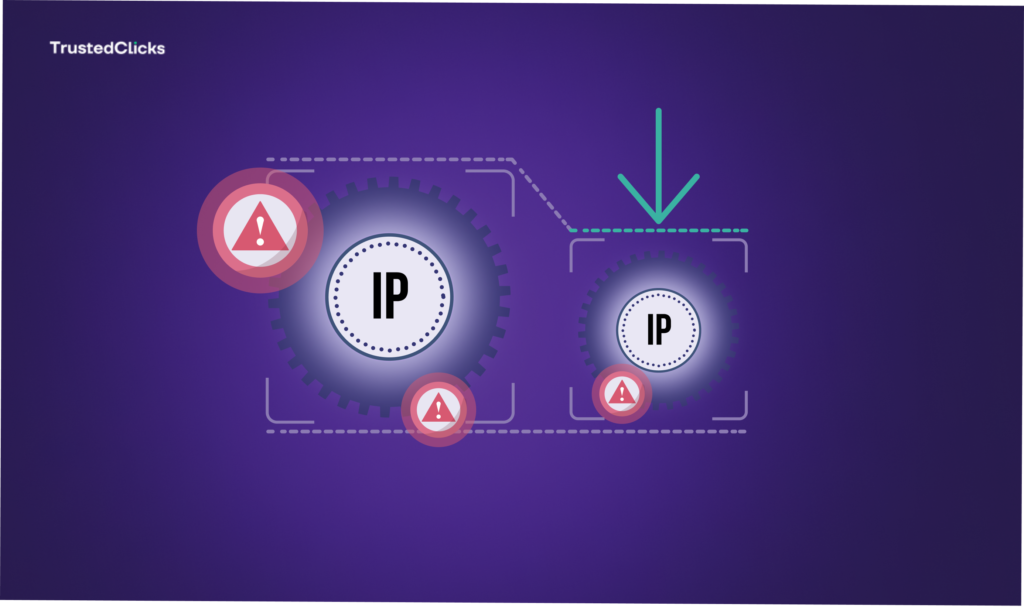
IP Score Checks: A Critical Tool for Cybersecurity and Risk Assessment
- 6 mins read



