- Website security, E-Commerce Security
Malicious IPs on the Loose: How to Spot and Stop Them in Their Tracks


What Are Malicious IPs?
An IP address is like a digital fingerprint, uniquely identifying devices connected to the internet or a network. Most IP addresses facilitate legitimate communication—your laptop pinging a website, for instance. However, a malicious IP is one exploited by cybercriminals to carry out nefarious activities. These addresses might belong to compromised devices, botnets, or servers specifically set up to launch attacks. Think of them as the return address on a package full of malware or the source of an overwhelming flood of traffic aimed at crashing your website.
Malicious IPs can be involved in a variety of threats, including phishing campaigns, ransomware distribution, brute-force login attempts, and more. They’re often dynamic, changing frequently to evade detection, or hidden behind layers of anonymity like VPNs and proxy servers. The challenge lies in distinguishing these bad actors from the billions of legitimate IPs traversing the web every day.
Why Malicious IPs Are a Growing Concern
The rise of malicious IPs mirrors the increasing sophistication of cybercrime. With the proliferation of Internet of Things (IoT) devices—many of which lack robust security—hackers have more entry points than ever to exploit. A single compromised smart thermostat or camera can become a launching pad for attacks, its IP address weaponized against larger targets. Additionally, the affordability of renting botnets or purchasing lists of malicious IPs on the dark web has lowered the barrier to entry for would-be attackers.
Businesses, in particular, face heightened risks. A malicious IP targeting a corporate network could lead to stolen customer data, financial losses, or reputational damage. For individuals, the consequences might include identity theft or corrupted devices. As these threats evolve, staying proactive is no longer optional—it’s essential.
How to Spot Malicious IPs

Detecting a malicious IP requires vigilance and the right tools. While some signs are subtle, others are glaring red flags. Here’s how to spot them in the wild:
Unusual Traffic Patterns
One of the first indicators of a malicious IP is abnormal network activity. Are you seeing an unexpected spike in traffic from a single IP address? Or perhaps repeated login attempts on your system? Tools like network monitoring software can flag these anomalies, giving you a heads-up before the situation escalates.
Geographic Inconsistencies
If your business operates in the U.S., but you’re seeing login attempts from an IP address in a distant country with no legitimate ties to your operations, that’s a potential warning sign. While not definitive proof of malice (hello, VPN users!), it’s worth investigating further.
Blacklist Matches
Several organizations maintain databases of known malicious IPs, often compiled from reports of phishing, malware distribution, or spam. Services like Spamhaus, IPVoid, or Cisco Talos allow you to cross-check suspicious IPs against these blacklists. If an IP shows up, it’s a strong clue you’re dealing with trouble.
Behavioral Red Flags
Malicious IPs often exhibit telltale behaviors. For example, an IP sending rapid-fire requests to your server (a hallmark of DDoS attacks) or attempting to exploit known vulnerabilities in your software is acting with intent. Behavioral analysis tools can help identify these patterns.
Reputation Scores
Some cybersecurity platforms assign reputation scores to IP addresses based on their historical activity. A low score might indicate a malicious IP, even if it hasn’t yet targeted you directly. Think of it as a credit score for internet behavior—except here, a bad rating means “block immediately.”
Tools to Identify Malicious IPs
Spotting malicious IPs manually is like finding a needle in a haystack, especially for large networks. Thankfully, technology can lighten the load. Here are some must-have tools:
- Intrusion Detection Systems (IDS): Software like Snort or Suricata monitors network traffic in real-time, alerting you to suspicious IPs based on predefined rules or anomalies.
- Firewalls: Modern firewalls often include IP filtering capabilities, letting you block known malicious IPs automatically.
- Threat Intelligence Feeds: Services like AlienVault OTX or Recorded Future provide up-to-date lists of malicious IPs, integrating seamlessly with your security infrastructure.
- WHOIS Lookup: Curious about an IP’s origin? A WHOIS lookup can reveal its registered owner, location, and other details—handy for confirming suspicions.
- SIEM Solutions: Security Information and Event Management systems (e.g., Splunk or IBM QRadar) aggregate logs and analyze them for signs of malicious IP activity across your network.
Stopping Malicious IPs in Their Tracks
Once you’ve identified a malicious IP, the next step is containment. Here’s how to neutralize the threat before it spirals out of control:
- Block the IP
The simplest defense is to block the offending IP at your firewall or router. Most systems allow you to add IPs to a deny list, cutting off communication instantly. For larger-scale attacks, consider automating this process with a script tied to your threat intelligence feed.
- Rate Limiting
If you’re unsure an IP is malicious but suspect foul play, rate limiting can throttle its access. This caps the number of requests an IP can make, slowing down potential attacks without a full block.
- Geo-Fencing
For businesses with a defined operational area, restricting access to certain geographic regions can filter out malicious IPs from irrelevant locations. It’s not foolproof, but it narrows the attack surface.
- Update and Patch
Malicious IPs often exploit unpatched vulnerabilities. Regularly updating your software and systems closes these gaps, rendering many attacks ineffective.
- Collaborate with Your ISP
For severe threats—like a sustained DDoS attack—your internet service provider can step in, filtering malicious IP traffic at the network level before it reaches you.
- Deploy Honeypots
A more advanced tactic, honeypots are decoy systems designed to lure malicious IPs. Once they interact with the honeypot, you can study their behavior, block them, and bolster your defenses.
Staying Ahead of Malicious IPs
Prevention is the best cure, and staying ahead of malicious IPs requires a proactive mindset. Regularly audit your network for vulnerabilities, educate your team about phishing risks (a common way IPs get compromised), and invest in robust cybersecurity training. Back up critical data to mitigate ransomware threats, and consider a layered security approach—firewalls, antivirus, and endpoint protection working in tandem.
For businesses, subscribing to a managed security service can offload the burden of tracking malicious IPs to experts who live and breathe threat detection. Meanwhile, individuals should use reputable antivirus software and avoid clicking dubious links that might connect them to a malicious IP in the first place.
The Future of Malicious IP Defense
As cybercriminals refine their tactics, so too must our defenses. Artificial intelligence and machine learning are already transforming how we detect malicious IPs, analyzing vast datasets to predict threats before they strike. Blockchain technology might one day secure IP assignments, making it harder for attackers to spoof addresses. Until then, vigilance and adaptability remain our greatest weapons.
Frequently Asked Questions
What is a malicious IP ?
A malicious IP address is identified as one that has been involved in harmful activities like cyberattacks, spam, hacking, or bot traffic. These IPs are often flagged due to
unusual traffic patterns, phishing attempts, or unauthorized access. TrustedClicks provides a risk score from 0 to 1:
Low Risk (Below 0.4): Minimal chance of malicious activity.
Medium Risk (0.4-0.85): Possible suspicious behavior, requiring caution.
High Risk (Above 0.85): Strong indication of malicious or fraudulent activity
How can I monitor malicious IPs ?
To check the location using an IP address, data is collected from multiple Geo IP data providers. Simply enter the IP address, and the tool will display the location. TrustedClicks offers free location tracking for any given IP address. It instantly retrieves the city, country, and geographic coordinates (latitude and longitude) by leveraging various Geo IP databases. Additionally, the tool provides real-time updates, ensuring you always have the most accurate data at your fingertips. With its user-friendly interface, even non-technical users can easily monitor and analyze IP activity. TrustedClicks also helps detect patterns of suspicious behavior, enabling businesses to take proactive measures to safeguard their platforms.
How do I identify if an IP address is malicious?
To identify a malicious IP, tools like TrustedClicks analyze traffic patterns, compare the IP against threat intelligence databases, and assign a risk score based on behavior and history. Signs of a malicious IP include repeated failed login attempts, unusual traffic spikes, or links to known cyberattacks. With real-time monitoring, you can quickly detect and act on suspicious activity, reducing the risk of potential threats to your website and users.
Final Words
Malicious IPs are a persistent menace in the digital age, but they’re not invincible. By understanding their nature, leveraging cutting-edge tools, and acting decisively, you can spot and stop them in their tracks. Whether you’re safeguarding a personal device or an enterprise network, the key is to stay informed and proactive. The internet may be a wild frontier, but with the right strategies, you can keep the outlaws at bay—and your digital world secure.
Table of Contents
Join our community!
Subscribe to our newsletter for the latest updates, exclusive content, and more. Don’t miss out—sign up today!
Recent Posts

Understanding Click Fraud: A Deep Dive into Pay-Per-Click Deception
- 6 mins read
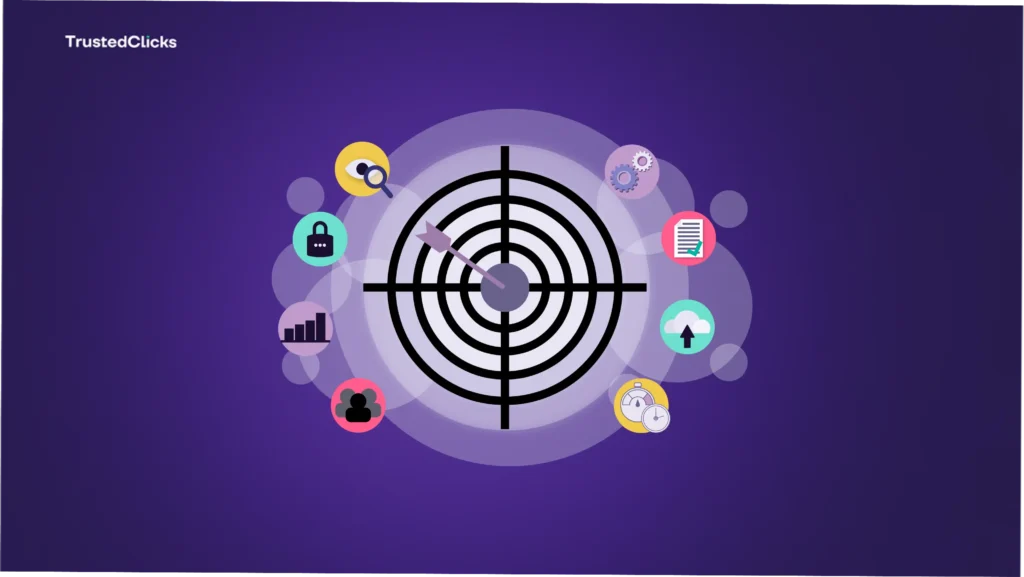
Decoding the Risk Behind Every Click With IP Risk Scoring
- 9 mins read

Is Your Network Safe? How to Recognize and Block Malicious IPs
- 3 mins read



