- Website security
Unsafe Proxies Are The Red Flags You Can’t Ignore


What Exactly Is an Unsafe Proxy?
A proxy server acts as an intermediary between your device and the internet. When you use one, your requests—like loading a webpage—are routed through the proxy before reaching their destination, masking your real IP address in the process. Sounds great, right? It can be, but only if the proxy is trustworthy. An unsafe proxy, on the other hand, is one that’s either poorly configured, run by shady operators, or outright malicious. These proxies might log your activity, inject ads or malware into your browsing, or fail to encrypt your data, leaving it vulnerable to prying eyes.
The bottom line?The bottom line?
Contrast this with a reputable VPN, which encrypts your connection and typically offers stronger privacy guarantees. Yet even some VPNs can fall into the “unsafe” category if they’re freebies with hidden agendas or lack proper security protocols. The bottom line? Whether it’s a proxy or a VPN, “unsafe” means it’s a weak link in your digital armor.
The Hidden Dangers of Unsafe Proxies
So, why should you care? Let’s break down the risks that make unsafe proxies a nightmare waiting to happen.
1. Data Harvesting
Many free or sketchy proxies are operated by entities looking to make a quick buck. Instead of protecting your privacy, they log everything—your browsing history, login credentials, even personal details—and sell it to advertisers, cybercriminals, or worse. Imagine thinking you’re anonymous, only to have your data auctioned off on the dark web.
2. Malware and Adware
Unsafe proxies can tamper with the websites you visit, injecting malicious scripts or pop-up ads into your browsing experience. Some even deliver ransomware or spyware straight to your device. That “free proxy” you found online? It might come with a hidden payload that compromises your entire system.
3. No Encryption, No Protection
A good proxy or VPN encrypts your traffic, making it unreadable to hackers or ISPs. Unsafe proxies often skip this step entirely. If your connection isn’t secure, anyone sniffing the network—like a hacker on public Wi-Fi—can intercept your sensitive info, from bank details to private messages.
4. IP Leaks
The whole point of a proxy is to hide your real IP address. But with an unsafe proxy, misconfigurations or intentional flaws can leak your actual location and identity. Websites, governments, or even your ISP could see right through the façade, defeating the purpose entirely.
5. Legal and Ethical Gray Areas
Some unsafe proxies are part of botnets—networks of hacked devices used for illegal activities like DDoS attacks or cryptocurrency mining. By connecting to one, you could unknowingly become an accomplice to cybercrime, with your IP tied to the fallout.
How Websites Spot Unsafe Proxies—and Why They Block Them
Red Flags to Watch For
Not sure if your proxy is unsafe? Here are some telltale signs:
- It’s Free (and Too Good to Be True)
Quality proxy services cost money to maintain—servers, bandwidth, and security don’t come cheap. If a proxy is free, odds are they’re monetizing you some other way, like selling your data or serving ads.
- It’s Free (and Too Good to Be True)
- Slow Speeds and Dropped Connections
Unsafe proxies often run on overloaded or outdated servers, leading to laggy performance. If your connection keeps stuttering, it’s a sign of poor infrastructure—and possibly worse intentions.
- Slow Speeds and Dropped Connections
- No Clear Privacy Policy
Legit providers are upfront about how they handle your data. If the proxy’s website is vague or lacks any terms of service, run the other way.
- No Clear Privacy Policy
- Suspicious Behavior
Seeing random pop-ups, redirects to weird sites, or unfamiliar toolbars in your browser? Your proxy might be meddling with your traffic in ways it shouldn’t.Check Your IP for Leaks with Pixelscan
Before trusting any proxy or VPN, verify whether it’s exposing your real IP address. Tools like Pixelscan can help you detect if your connection appears suspicious. Here’s how to use it:
- Visit Pixelscan – Open Pixelscan.net in your browser.
- Run a scan – The tool will automatically analyze your connection and browser fingerprint.
- Review the results.
- Check IP consistency – Ensure your IP, time zone, and geolocation match to avoid detection.
- Take action – If flagged as unsafe, switch to a better proxy or VPN to improve your security.
- Suspicious Behavior
Blacklisted IPs
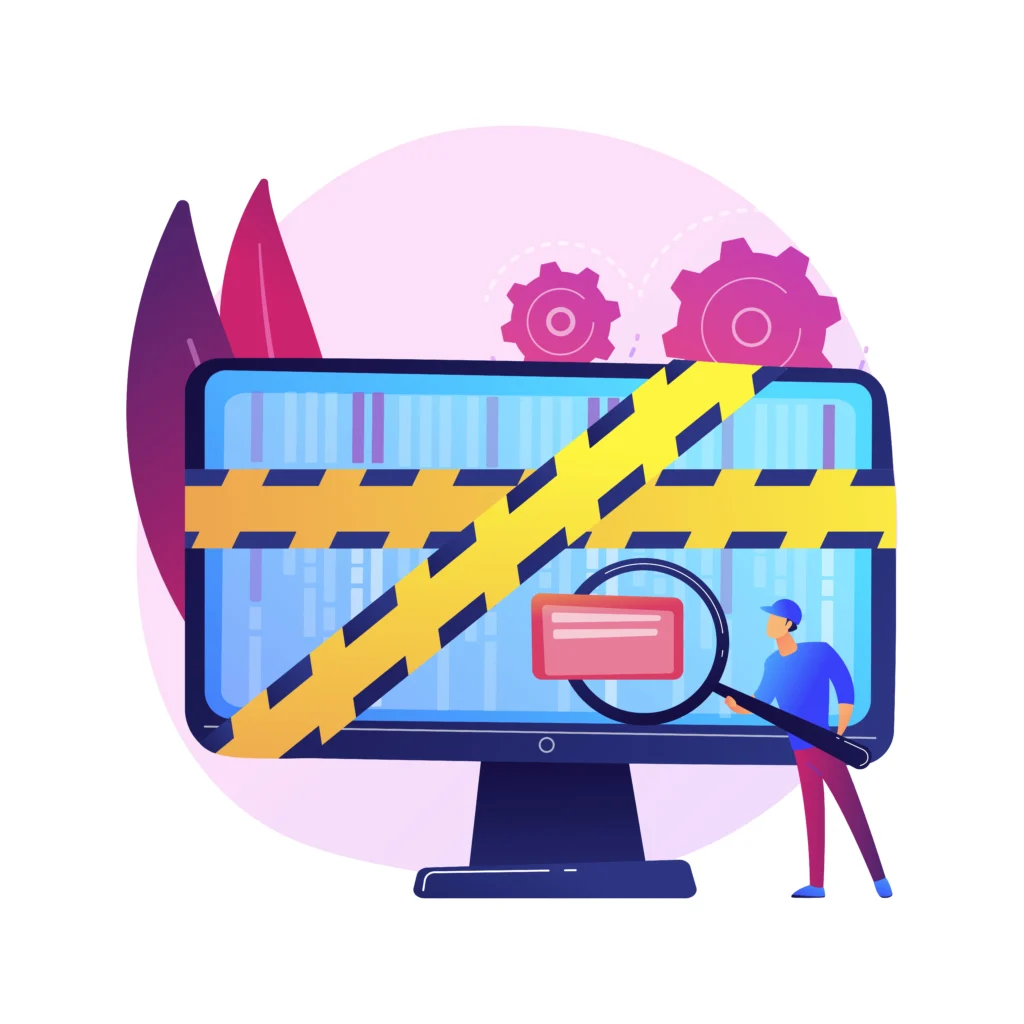
If you can’t access certain sites or they flag your connection, the proxy’s IP might be on a blocklist tied to spam, hacking, or other shady activity.
How to Stay Safe: Ditch the Unsafe Proxy
The good news? You don’t have to roll the dice with your online security. Here’s how to steer clear of unsafe proxies and protect yourself:
- Invest in a Reputable VPN
Instead of a questionable proxy, opt for a paid VPN with a proven track record—think NordVPN, ExpressVPN, or Surfshark. They offer encryption, no-logs policies, and reliable performance. Free VPNs can be risky too, so do your homework.
2. Check Reviews and Research Providers
Before using any proxy or VPN, look up user reviews, expert opinions, and any history of data scandals. A little digging can save you a lot of trouble.
3. Test for Leaks
Use tools like ipleak.net or dnsleaktest.com to verify that your proxy or VPN isn’t exposing your real IP or DNS requests. If it fails the test, ditch it.
4. Avoid Public Wi-Fi Without Protection
Tempted to use a proxy on a coffee shop’s Wi-Fi? Make sure it’s a secure one—or better yet, use a trusted VPN—to keep eavesdroppers at bay.
5. Update Your Software
Malware from unsafe proxies thrives on outdated systems. Keep your browser, antivirus, and operating system up to date to minimize vulnerabilities.
The Bottom Line: Don’t Ignore the Warning Signs
Frequently Asked Questions
What is an unsafe proxy or VPN ?
An unsafe proxy or VPN is a service used to mask an IP address, often employed for malicious activities such as fraud, spamming, or bypassing security measures.
These tools can make it difficult to identify the true origin of traffic.
Why is detecting unsafe proxies and VPNs important ?
Detecting unsafe proxies and VPNs helps businesses and organizations prevent fraud, account takeovers, and other forms of malicious activities. It ensures you can
verify users and maintain the integrity of your systems. Detecting proxies and VPNs helps safeguard your systems from threats like fraudulent transactions, bot attacks,
and unauthorized access. By identifying masked IPs, you can take appropriate actions to protect your digital assets.
Can I block traffic from specific regions or countries ?
Yes, our tool enables you to block traffic originating from specific regions or countries, which is especially useful for managing risks associated with high-fraud locations
or irrelevant traffic.
Is it illegal to check others IP addresses ?
Checking someone else’s IP address is not inherently illegal, but its legality depends on the context and purpose. For example, monitoring the IP addresses of visitors to your own website or network is typically allowed and often necessary for security and traffic management. Tracing an IP address is also legal as long as it is not done for unlawful purposes. Websites, apps, and internet service providers routinely collect IP addresses and related data as part of their operations. TrustedClicks uses IP tracking responsibly to calculate fraud risk scores, helping identify potentially suspicious or fraudulent activities. This process evaluates factors such as location and behavior patterns to maintain a secure and trustworthy online environment while adhering to privacy laws.
Final Words
So, next time you’re tempted by a free proxy or a too-cheap VPN, ask yourself: is it worth the risk? Your data, your devices, and your peace of mind deserve better. Stay vigilant, stay secure, and don’t let an unsafe proxy turn you into an easy target.
Table of Contents
Join our community!
Subscribe to our newsletter for the latest updates, exclusive content, and more. Don’t miss out—sign up today!
Recent Posts
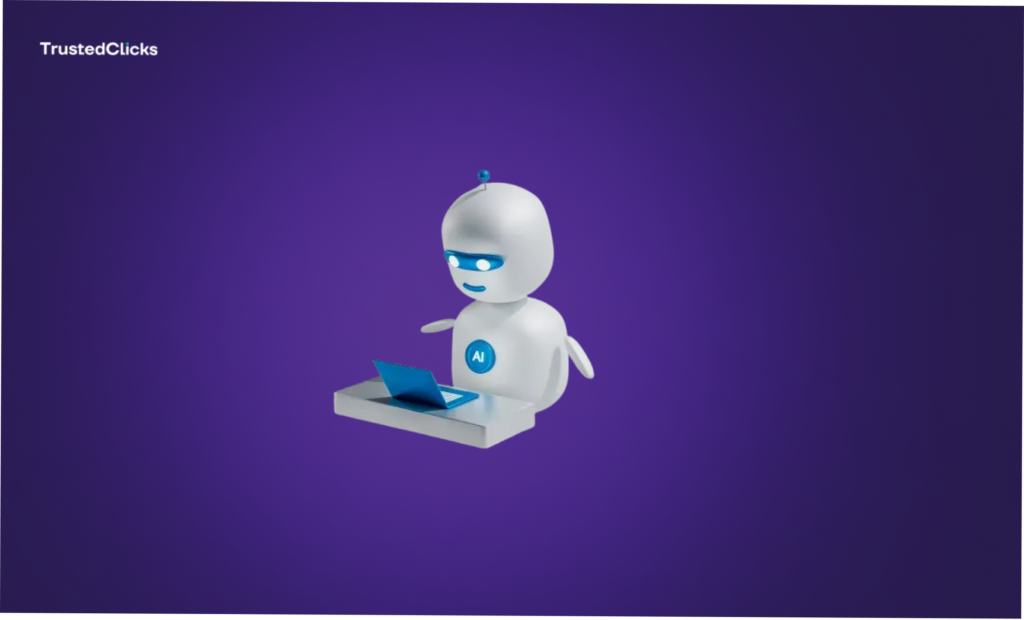
Scaling Bot Detection: How to Protect Large-Scale Websites and Applications
- 7 mins read
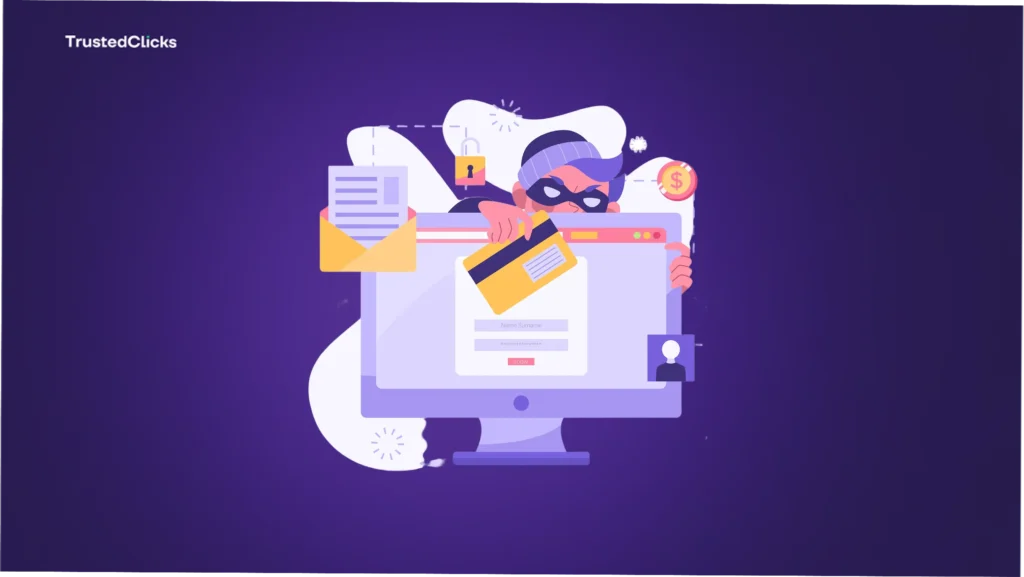
How IP Fraud Scores Help Prevent Cybercrime and Online Scams
- 6 mins read

Understanding IP Reputation: What It Is and Why It Matters
- 3 mins read



